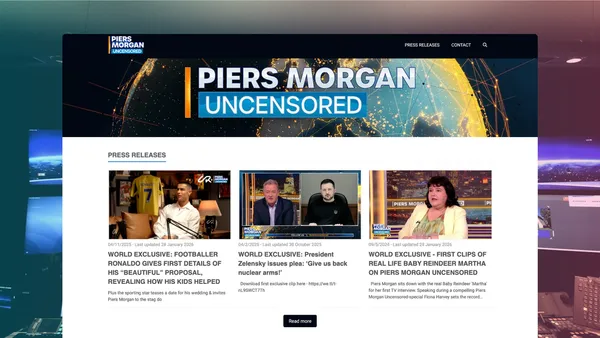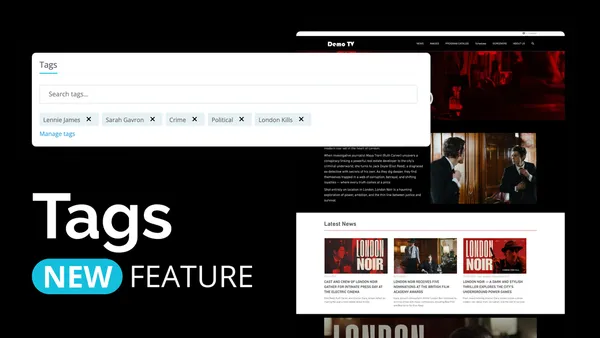Product updates: Extended media support in Mediabank

Dear Customers,
Recently, we've been focusing on some major system upgrades, but we still have a few updates we'd like to share with you. Here’s what’s new!
Introducing video and audio support in Mediabank
You can now upload and manage videos and audio files in addition to images. This means all your media assets are now conveniently organized in one place, making your workflow smoother and more efficient.
For those already using Mediabank, this upgrade offers even greater convenience: now you can upload, store, and manage all your media files in one centralized location. Sharing content internally with your colleagues is easier than ever, and you can also publish content—either access-restricted or publicly—through your Media Centers.
Mediabank is also deeply integrated with our other products, such as Media Center, Program Catalog, and Screening Room. This means you can seamlessly add media files from Mediabank to other modules, or save media from these modules directly back to Mediabank, streamlining your workflows across the board.
If you're not using Mediabank yet, now is the perfect time to start! With support for video, audio, and images, Mediabank provides a powerful, all-in-one solution for your media management needs.

General improvements to Mediabank
As part of our ongoing efforts to improve media support in Mediabank, we've also made some general enhancements. For example, we've added a shortcut that allows you to open a collection in Media Center directly from the admin interface, and we've improved the numbering of multi-uploaded images. More improvements to Mediabank will be rolled out over the coming weeks, so stay tuned!
Some other minor tweaks and bug fixes
-
Resolved an issue where Geoblock filtering was not functioning correctly in the Media Center post list.
-
Fixed a problem that prevented embedded videos from being opened and previewed in the Program Catalog, making it easier to review video content directly.
- The Clipsource Team
Contacts
Latest news
Product Updates: New File Support, Accessibility & Design Improvements
With the start of 2026, we’re kicking off the year with a set of upgrades and fixes designed to improve usability, accessibility, and overall workflow efficiency. These updates include document support in Mediabank, improved focus handling for accessibility, refreshed contact cards, expanded subtitle language support in Screening Room, and multiple fixes across tags and video playback.
Clipsource to Launch Media Centre for Piers Morgan Uncensored
Stockholm-based Clipsource, the leading provider of digital Media Centres for the entertainment and media industry, today announced that it will launch a bespoke Media Centre for Piers Morgan Uncensored, the flagship YouTube talk show hosted by British journalist Piers Morgan. Piers Morgan Uncensored has become one of the most compelling digital platforms for deep-dive interviews and hard-hitting conversations since its 2022 launch on Youtube. It now reaches millions of viewers around the world, with over 4.3 million subscribers and more than 1.2 billion views to date. Piers Morgan’s career in journalism spans decades — from editing some of Britain’s biggest newspapers to hosting major television programmes. On Piers Morgan Uncensored, he has engaged in headline-making conversations with some of the world’s most high-profile figures, including U.S. President Donald Trump, global football icon Cristiano Ronaldo, and cultural megastars such as Kanye West. The new Media Centre from Clipsource will give journalists, partners, and media professionals fast, intuitive access to press releases, high-resolution images, video, and other assets related to Piers Morgan Uncensored. By centralising rich media and contextual information, the platform is designed to: Streamline media workflows with easy access to pre-release and promotional materials. Increase editorial efficiency by reducing time spent on asset delivery and distribution. Enhance discoverability of show content across global news and online outlets. “Piers Morgan has built a truly global platform that thrives on fearless journalism and cultural relevance.” said Dan Willstrand, CEO of Clipsource.“We’re excited to support Piers Morgan Uncensored with a Media Centre that helps journalists and content partners around the world find the stories and assets they need quickly, accurately, and beautifully presented.”Clipsource supplies digital Media Centres to the world’s leading entertainment and media organisations, including Warner Bros. Discovery, SkyShowtime, Sony Pictures, and Hallmark. In an era where rich media and data accelerate discovery and coverage, Clipsource enables communications teams to focus on value-creating activities rather than logistics.The new Media Centre for Piers Morgan Uncensored was launched on 2 February 2026 and will be accessible at mediacentre.pmu.media.See images attached Screenshot of Media Centre Dan Willstrand, CEO of Clipsource For more information, contact:Dan Willstrand, CEO, Clipsourcedan.willstrand@clipsource.comSara Nuwar, Head of Press & Publicity, Piers Morgan Uncensoredsara.nuwar@pmu.media About Clipsource Clipsource is a platform that dramatically simplifies communication and data distribution for media companies—always to increase awareness and consumption of the customers’ content. The services include digital media centres, schedule distribution, program screening, content sharing with partners, and much more. The company was founded in 2010 and has customers such as Warner Bros. Discovery, HBO Max, SkyShowtime, Sony, TV4, Viaplay, Storytel, SF and Nordisk Film. About Piers Morgan Uncensored As a powerful digital-first brand, Piers Morgan Uncensored surpassed one billion views in just three years. The show has established itself as the home of exclusive, news-making interviews and passionate debate. A weekly highlights programme is broadcast on 5 in the UK, and a new spin-off series, History Uncensored with Bianca Nobilo - the first announced under the Uncensored umbrella - was announced at the end of last year.
Clipsource Unwrapped 2025
First of all, thank you. Truly. Thank you for being with us, for trusting us, and for choosing Clipsource as part of your everyday work. When we look back at 2025, one word comes to mind: intense. But in the best possible way. It was a year filled with movement, decisions, learning, and progress. Not always easy, but always purposeful. In a time of uncertainty across the industry, we chose to focus on what we can control: building a better product and being close to the people who use it. We shipped many improvements this year, shaped by your feedback and real needs, all with one goal in mind: to make your work smoother. What that focus looked like in practice Throughout the year, Clipsource became a daily workspace for more teams than ever. Millions of assets were uploaded, shared, and managed on the platform, supporting everything from press launches to long-term content libraries. Usage grew steadily across markets, with more users, more published pages, and more media being accessed every month. Product highlights from 2025 Behind the scenes, a lot happened. Here are some of the biggest improvements and launches from the year. A brand-new Page Builder We launched a fully customisable Page Builder for Media Center homepages. Customers can now freely design their layout, choose from a growing list of components, and pull content from across the Clipsource platform with no developer help required. Smarter storytelling with new components New components like automated lists, live event blocks, book catalogs, and collection banners made Media Center pages more dynamic and expressive. Tags connect and link content across modules; posts, programs, screeners, and images. Each tag creates a dedicated page, automatically showing all related content. Media management, upgraded A new cropper: Crop images for different layouts with custom backgrounds all while preserving the original file. AI image flags: Customers can now identify AI-generated images, automatically or manually. Security and access, reimagined SSO support: Single Sign-On (SSO) is now available in Admin, enabling secure authentication through providers like Azure AD, Okta, and Google Workspace. Accessibility, done right We’ve rolled out improvements aligned with WCAG 2.1, including consistent icon tooltips, keyboard navigation, alt text fields, and more. More to come in 2026. Smarter workflows, deeper integrations 2025 was all about helping our customers do more with less manual work. Automated post creation: RSS & Atom feeds can now generate draft posts directly in the Media Center. Auto-matching screeners: Screening Rooms now automatically update titles based on metadata from Program Catalog, saving time and improving accuracy. Streamlined push & pull: New UI patterns make it easier to copy/move/fetch content between for example Mediabank, Media Center, Screening Room, and Program Catalog with just a few clicks. Component automation: Pages built with dynamic components update automatically when new content is published. Together, these improvements make it easier to build powerful publishing workflows without the need for custom integrations or extra admin work. Company Updates Building a better product also meant strengthening the team behind it, especially where it matters most: supporting our customers, and showing up to listen, learn, and meet people across the industry. On that note, we hired Linda 🎉In September, we hired Linda Bernström as our new CRO, to head our Sales efforts and strengthen how we support both new and long-standing customers. Where we showed up IBC – Connecting with the global broadcast and streaming community DPP Conference – Engaging in conversations around mediaworkflows,technology, and the future of content distribution. TV-dagen – As usual, packed with interviews, panel discussions, and presentations. KTH – Gave a talk at KTH Royal Institute of Technology for Media Students about Clipsource and our views on the entertainment Industry Giving Back ❤️ In times of global need, we remain committed to making a difference. This year, we’ve chosen to support the campaign to purchase evacuation ambulances named “Oksana II” for the 38th Independent Marine Brigade defending Ukrainian territory. The initiative helps fund lifesaving medical transport on the frontline. This equipment can mean the difference between life and death for wounded defenders and civilians alike. You can see the fundraiser journey here donio.sk As a team we’re proud to contribute to this effort and stand with communities facing extraordinary challenges. That’s all folks! From everyone at Clipsource, thank you for being on this journey with us. We thank all our employees for their hard work and we wish you a great holiday season and a fantastic New Year. Here’s to another year of smoooother PR! The Clipsource Team 💗💙
Product Update – December 2025
Welcome to our final Product Update of 2025. As we wrap up the year, we’re closing strong with updates that improve security for enterprise teams, streamline content workflows, and make everyday editing in Admin a little smooooother. Here’s what’s new this month. Single Sign-On (SSO) – now available in Admin Support for Single Sign-On is now live in Admin for customers using external identity providers such as Azure AD, Okta or Google Workspace. Login is handled entirely through the customer’s own authentication system, improving security, access control, and onboarding. With SSO enabled: Users simply login with their existing corporate credentials, no new username or password needed Password and account management stay fully within the customer’s IT team Users automatically gain access to all authorised accounts SSO and traditional email/password login can run in parallel This update strengthens security, streamline user management, and helps customers meet internal IT policies and compliance standards. SSO is enabled per customer on request. Pagebuilder text editor: Highlight white text When background colours were introduced for components in Pagebuilder, many users began using white text, which could be difficult against the white editor background. inside Admin’s white text editor. To make white text easier to work with, we've introduced several ways to create contrast in the editor. You can add a background color before writing your text, and it will be reflected directly in the editor. I you're adding overlay text to an image or video, you can enable the background overlay (via the toggle in the image or video component) to visualize white text more clearly. Pull From Program Catalog – New Selector We’ve rebuilt the interface for pulling content from your Program Catalog into Media Center posts and Screening Room assets. The new selector gives you: Faster navigation Better search A clearer overview of available videos and assets A smoother way to add content or send as a screener This update makes it much easier to build posts and work with catalog content at speed. That’s a wrap for December! We’re already working on new improvements for early 2026, and we can’t wait to share what’s next. If you have suggestions or want to enable any of the new features, feel free to reach out at support@clipsource.com
Product Update – November 2025
This month’s small but mighty update brings a revamped image preview, a more intuitive Mediabank workflow, and several quality-of-life fixes across Clipsource. Here’s what’s new.
Product Update: Tags! You're it
Winter’s rolling in, but we’re keeping things warm with a batch of fresh updates, and this one, comes with a real game changer. We’re introducing Tags: a new, easier, and more powerful way to connect related content across Clipsource. With Tags, the old Presskit feature in Screening Room is replaced, making it possible to create dynamic collections that automatically update whenever new content is added.
Product Updates: October 2025
Bye Spooky season, Hi November! For this past month we have a round-up of new enhancements that make working in Clipsource smoother, faster, and a little more enjoyable. From better image control to smarter automation and improved playback, here’s what’s new across the platform:
Product Updates: September 2025
As the days get shorter and the leaves begin to turn, we’ve been busy tidying up and adding new improvements across the Clipsource platform. As always, all our updates are meant to make your work cleaner, faster and easier. Here are the new features, exciting upgrades and fixes we are launching this fall season with:
Linda Bernström Appointed Chief Revenue Officer at Clipsource
Clipsource, the European communications platform for the media industry, has appointed Linda Bernström as Chief Revenue Officer to drive international growth.
Post-Summer Product Updates: New Premieres components & some great updates
Summer is over, but we are still rolling out a set of new features and refinements across Media Center, Mediabank, and Schedules. These updates are designed to make content presentation more engaging, file management more flexible, and everyday workflows smoother and easier to understand.
Pre-Summer Product Updates: New book components, more customization & great fixes
Before we slow down for the summer, we are bringing you our latest product update, with powerful new features across Books, Media Center, Schedules, Program Catalog, and Mediabank. Here's what’s new:
May Product Updates: New Components, Smoother Layouts, and Smarter Tools
Another May, another slay. We're back with another round of product updates. This release focuses on improving discoverability, video layout options, and everyday usability—plus some long-awaited system automations. Let’s dive in!
Product updates: Media Center search, components and more...
Dear Customers,We’ve been busy this spring, and it’s time to share what’s new in Clipsource. From a powerful new search in Media Center to fresh components for Page Builder and smarter subtitle handling — this update brings improvements you’ll notice right away. Let’s take a look. Faster, smarter search in Media CenterYou may have noticed that we’ve rebuilt the search experience in Media Center. Instead of listing all results on a single page — which could be slow and overwhelming — results are now organized into tabs based on content type. You’ll find separate tabs for Posts, Screeners, Images, and more. This makes it easier to focus your search and, most importantly, it’s much faster.We’ve also started refreshing the design of the result views to make them cleaner and easier to browse. And this is just the beginning — coming updates will include tab-specific filters and other features to make search as accurate and effortless as possible.Improved search in MediabankWe’ve also updated the search in Mediabank to help you find images, videos, and audio files faster. You can now search across all content directly from the top level — no need to click into each workspace or collection to locate the right file.New Page Builder component for book releasesWe can’t help but talk more about our new Page Builder. For our book publishing customers, we’ve just released a new Automatic component that makes it easy to showcase book releases.With this component, you can display a slider or grid of newly released or upcoming titles. You can choose to show all books, filter by publisher, or highlight a specific type of book — for example, hardcover, e-book, or audiobook. Once published, the component updates automatically as you add or schedule new titles — no manual work needed.Smarter headings for automatic componentsWe’ve added a small but useful improvement to some of our automatic components: you can now choose to include a built-in heading.Previously, you had to add a separate header component — but since automatic components are access-controlled, the header could sometimes appear even when the actual content was hidden. With the new built-in heading, the title only shows when the content does, keeping everything consistent and clean for your visitors.This update applies to the Latest Posts, Screeners, Books, and Upcoming events components.More flexible schedule change postsSince we introduced Schedule Changes as a separate post type in Media Center, some customers have asked for the option to create a “clean” post — without any recorded changes. This is useful when you want to share general scheduling-related news that isn’t tied to a specific channel or program.By default, the channel and date pickers are active as usual. But now, there’s a toggle in Media Center that lets you disable them and publish a post without any linked data. Consistent typography with updated font settingsWe’ve improved font handling in the text editor, used across the system. Admin users now have access to an updated set of font options that better reflect the typography used on their site.Since many of our customers use custom font families, this change ensures that headings and text in the editor more accurately match the look and feel of the published site — especially for fonts with dedicated headline styles. The result is more consistent, on-brand content with less manual styling. Other minor improvements: Fixed an issue that sometimes prevented subtitles from appearing in Program Catalog videos. Added support for SRT and STL subtitle formats, in addition to VTT. Supported in both Screening Room and Program Catalog, via manual upload or integration. - The Clipsource Team
Launching Page Builder – Create pages with more flexibility
Hello from slightly sunny Sweden!We're now starting the rollout of Page Builder, a brand-new tool for creating and managing pages in the platform. With Page Builder, you design pages using flexible components – deciding for yourself how the content should look and function, no technical skills required.
Sneak Peek: COMING SPRING 2025 – NEW Page builder ✨
Sneak peek Our new Page builder is launching in Spring 2025, making it easier than ever to create stunning and professional pages. Designed from the ground up based on customer feedback, the new Page builder is made to be integrated with the Clipsource ecosystem, giving you a new way to create, with more flexibility, and more ways to showcase your content. With intuitive components, you can browse and add content directly from your Posts, Mediabank and Program Catalog, ensuring your pages always have the latest content, staying ever fresh and dynamic. Stay tuned for the launch and get ready to build better pages! Got questions? We have your back at support@clipsource.com Other recent tweaks and bug fixes We’re continuously refining the platform to improve your experience. Here are some of the latest fixes and enhancements: We’ve removed the forced center alignment of preamble text in post, event, and schedule change notifications. Now, the text will follow the alignment setting defined in the admin panel, just like the body text. Fixed an issue where removed contacts remained in the pending access list with an accepted/denied status, preventing them from reapplying. Now, they will be fully removed from the system. - The Clipsource Team