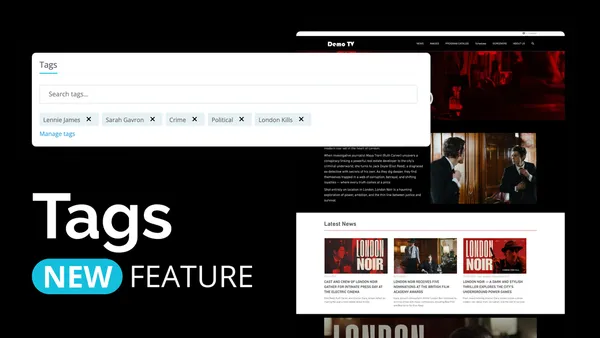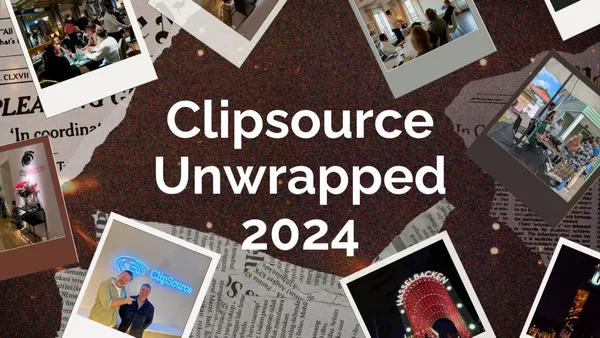Product updates: Program Catalog shortcuts, new audio functions and more...
5 December 2023 - Last updated 1 October 2024

Dear Customers,
Here are some of the latest product improvements and bug fixes from the last sprint. Don't hesitate to reach out if you have any questions!
Reminder - Upcoming Change in Media Center Admin
Just a friendly nudge about our upcoming enhancement to the Schedule Changes feature in your Media Center Admin. Remember, we're soon elevating Schedule Changes to its own post type! This means it'll stand alongside Posts and Events, making your admin experience clearer and more efficient. Don't worry, though – the functionality you're familiar with isn't changing. We're just making things more streamlined for you. Keep an eye out for more details on this rollout.
Program Catalog shortcuts
We have been asked to add a shortcut in the Program Catalog to access programs published in the Media Center, and we listened. For any published standalone programs, series, seasons, and episodes, you can now directly open them in the Media Center right from the admin interface of the program catalog.

Expanded support for audio files and embeds
As you might know, we've previously supported the upload and publication of audio files in the Book Catalog and Screening Room. We're now extending this capability to the Program Catalog and Media Center as well. This means you can upload and publish audio files directly where you need them.
Furthermore, we've enabled embedding audio streams from popular platforms like Spotify, Apple Music, and Apple Podcasts. And there's more good news: we're open to adding more sources, including any custom audio platforms you might be using. Just let us know your needs, and we'd be happy to accommodate them. If you have any questions or want to learn more about these new features, please don't hesitate to reach out.

In line with our efforts to enhance audio support, we've also taken the opportunity to update our player. Previously, a video player was used for audio playback, which wasn't ideal. Recognizing this, we've now switched to a dedicated audio player, designed specifically for your audio content. This change ensures a more tailored and seamless listening experience for you and your users.

New text editor for Websites, including the forms function
We're also pleased to announce an update to Pages in Websites. To enhance your page building and formatting capabilities, we've upgraded to our new text editor. This modern editor not only improves the overall experience but also includes a new feature for form creation. This addition is part of our commitment to providing you with tools that make your digital content management both easier and more effective.
Some other minor tweaks and bug fixes
- We addressed a glitch in the Media Center involving sub-menus and text colors, which previously led to visibility challenges.
- An issue preventing the saving of phone numbers to contact backup files has been successfully solved.
- Following our update to the copy/paste functionality in the text editor, we encountered and have now resolved issues related to pasting text from applications like Notepad and Textedit.
- The Clipsource Team
Contacts