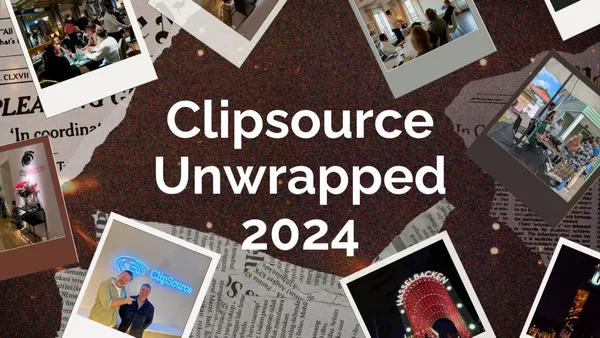Märta Rydbeck new Head of International Sales at Clipsource
18 October 2022 - Last updated 11 June 2024

Nordic media-tech platform Clipsource has appointed Märta Rydbeck as the new Head of International Sales. Rydbeck’s extensive experience in media and technology solutions will help Clipsource expand its media and metadata-sharing services across Europe and the US.
Märta Rydbeck says:
"With the proliferation of content whether through FAST, VOD or linear it's a challenge for broadcasters and aggregators to communicate in an efficient and scalable way which content they have. Images, text and metadata must flow easily – I am very excited to see how elegantly Clipsource is solving this challenge and look forward to working with the whole team"
Dan Willstrand, CEO of Clipsource says:
“Märta brings a wealth of experience in Sales and Business Development from her previous jobs at Eurosport, TV4 and Iyuno-SDI just to mention a few. Her experience from SaaS and Cloud Services will benefit Clipsource as the company now embarks on an accelerated international expansion.”
Clipsource's platform is used by several of the world's largest TV and streaming brands and the company currently has customers in 18 countries. As supply and competition in streaming increase, so does the need to market their content. The more information, videos and images that are offered for each episode, the easier it is for consumers to find and consume the content.
For further information please contact:
Märta Rydbeck, Head of International Sales, Clipsource
marta.rydbeck@clipsource.com
+46 (0) 708 670 672
Dan Willstrand, CEO Clipsource
dan.willstrand@clipsource.com
+46 (0) 736 257 602
About Clipsource
Clipsource is a platform that dramatically simplifies content communication for media companies—always with the goal to increase awareness and consumption of the customers’ content. The services include digital media centers, distribution of linear and VOD schedules, screening of programs and films, content sharing with partners, and much more. The company was founded in 2010 and has customers such as Warner Bros. Discovery, Disney, Sony, TV4, Yle, Viaplay, Storytel, SF and Nordisk Film.
Latest news
Product Updates: September 2025
As the days get shorter and the leaves begin to turn, we’ve been busy tidying up and adding new improvements across the Clipsource platform. As always, all our updates are meant to make your work cleaner, faster and easier. Here are the new features, exciting upgrades and fixes we are launching this fall season with:
Linda Bernström Appointed Chief Revenue Officer at Clipsource
Clipsource, the European communications platform for the media industry, has appointed Linda Bernström as Chief Revenue Officer to drive international growth.
Post-Summer Product Updates: New Premieres components & some great updates
Summer is over, but we are still rolling out a set of new features and refinements across Media Center, Mediabank, and Schedules. These updates are designed to make content presentation more engaging, file management more flexible, and everyday workflows smoother and easier to understand.
Pre-Summer Product Updates: New book components, more customization & great fixes
Before we slow down for the summer, we are bringing you our latest product update, with powerful new features across Books, Media Center, Schedules, Program Catalog, and Mediabank. Here's what’s new:
May Product Updates: New Components, Smoother Layouts, and Smarter Tools
Another May, another slay. We're back with another round of product updates. This release focuses on improving discoverability, video layout options, and everyday usability—plus some long-awaited system automations. Let’s dive in!
Product updates: Media Center search, components and more...
Dear Customers,We’ve been busy this spring, and it’s time to share what’s new in Clipsource. From a powerful new search in Media Center to fresh components for Page Builder and smarter subtitle handling — this update brings improvements you’ll notice right away. Let’s take a look. Faster, smarter search in Media CenterYou may have noticed that we’ve rebuilt the search experience in Media Center. Instead of listing all results on a single page — which could be slow and overwhelming — results are now organized into tabs based on content type. You’ll find separate tabs for Posts, Screeners, Images, and more. This makes it easier to focus your search and, most importantly, it’s much faster.We’ve also started refreshing the design of the result views to make them cleaner and easier to browse. And this is just the beginning — coming updates will include tab-specific filters and other features to make search as accurate and effortless as possible.Improved search in MediabankWe’ve also updated the search in Mediabank to help you find images, videos, and audio files faster. You can now search across all content directly from the top level — no need to click into each workspace or collection to locate the right file.New Page Builder component for book releasesWe can’t help but talk more about our new Page Builder. For our book publishing customers, we’ve just released a new Automatic component that makes it easy to showcase book releases.With this component, you can display a slider or grid of newly released or upcoming titles. You can choose to show all books, filter by publisher, or highlight a specific type of book — for example, hardcover, e-book, or audiobook. Once published, the component updates automatically as you add or schedule new titles — no manual work needed.Smarter headings for automatic componentsWe’ve added a small but useful improvement to some of our automatic components: you can now choose to include a built-in heading.Previously, you had to add a separate header component — but since automatic components are access-controlled, the header could sometimes appear even when the actual content was hidden. With the new built-in heading, the title only shows when the content does, keeping everything consistent and clean for your visitors.This update applies to the Latest Posts, Screeners, Books, and Upcoming events components.More flexible schedule change postsSince we introduced Schedule Changes as a separate post type in Media Center, some customers have asked for the option to create a “clean” post — without any recorded changes. This is useful when you want to share general scheduling-related news that isn’t tied to a specific channel or program.By default, the channel and date pickers are active as usual. But now, there’s a toggle in Media Center that lets you disable them and publish a post without any linked data. Consistent typography with updated font settingsWe’ve improved font handling in the text editor, used across the system. Admin users now have access to an updated set of font options that better reflect the typography used on their site.Since many of our customers use custom font families, this change ensures that headings and text in the editor more accurately match the look and feel of the published site — especially for fonts with dedicated headline styles. The result is more consistent, on-brand content with less manual styling. Other minor improvements: Fixed an issue that sometimes prevented subtitles from appearing in Program Catalog videos. Added support for SRT and STL subtitle formats, in addition to VTT. Supported in both Screening Room and Program Catalog, via manual upload or integration. - The Clipsource Team
Launching Page Builder – Create pages with more flexibility
Hello from slightly sunny Sweden!We're now starting the rollout of Page Builder, a brand-new tool for creating and managing pages in the platform. With Page Builder, you design pages using flexible components – deciding for yourself how the content should look and function, no technical skills required.
Sneak Peek: COMING SPRING 2025 – NEW Page builder ✨
Sneak peek Our new Page builder is launching in Spring 2025, making it easier than ever to create stunning and professional pages. Designed from the ground up based on customer feedback, the new Page builder is made to be integrated with the Clipsource ecosystem, giving you a new way to create, with more flexibility, and more ways to showcase your content. With intuitive components, you can browse and add content directly from your Posts, Mediabank and Program Catalog, ensuring your pages always have the latest content, staying ever fresh and dynamic. Stay tuned for the launch and get ready to build better pages! Got questions? We have your back at support@clipsource.com Other recent tweaks and bug fixes We’re continuously refining the platform to improve your experience. Here are some of the latest fixes and enhancements: We’ve removed the forced center alignment of preamble text in post, event, and schedule change notifications. Now, the text will follow the alignment setting defined in the admin panel, just like the body text. Fixed an issue where removed contacts remained in the pending access list with an accepted/denied status, preventing them from reapplying. Now, they will be fully removed from the system. - The Clipsource Team
Storytel Iceland launches Media Center from Clipsource
Audiobook publisher Storytel launched a new Media Center for the Icelandic market today, provided by Clipsource. The new service gives journalists and partners significantly better access to news, samples, previews, images, and videos about Storytel's releases. “It will be an integral part of our media strategy,” says Storytel’s PR manager in Sweden.
Clipsource Unwrapped 2024
Greetings from (slightly) snowy Stockholm, Sweden! As we wrap up 2024, we’d like to take a moment to reflect on a transformative year. We’re super excited to have worked with such amazing companies and individuals, and we look forward to a promising 2025. Here are some of the highlights from this past year: Key Statistics Many product updates One of the benefits of using Clipsource’s cloud service is seamless updates and feature rollouts. This year, our product and development team were hard at work, and introduced several enhancements to make your experience better: Looking Ahead As we step into 2025, our focus is on innovation and staying aligned with what truly matters to our customers. We’re dedicated to providing accessible solutions, embracing new technologies thoughtfully, and delivering meaningful value through everything we do. Launching Easy Start: Introducing a scaled-down version of our platform, making it simple for smaller clients to sign up and explore its potential. Global to Local to Universal: Introducing more features helping multinational media companies adapt and distribute eyeball-ready data and media globally. Leveraging AI thoughtfully: Harnessing AI as a tool to compliment creativity as well as practicalities, without replacing human ingenuity. Focusing on practicality: Delivering customer-first solutions that emphasize value and long-term impact over fleeting industry trends. “Looking back at 2024, it's clear that this has been a transformative year for the media industry. Many companies have had to shift their focus from investment-led growth to prioritizing profitability. While the journey hasn't been without its challenges, this recalibration paves the way for a more sustainable and innovative future. The resilience and adaptability we've seen across the industry give me great confidence in what's to come.”- Dan Willstrand, CEO Giving Back In times of global need, we remain committed to making a difference. This year, we’ve donated to UNICEF’s Disaster Response program. This initiative provides emergency medical care, shelter, food, clean water, vaccines, and protection for children and families affected by crises worldwide. It’s our way of supporting vital relief work and standing with communities in need. From everyone at Clipsource, we wish you a great holiday season and a fantastic New Year. Here’s to another year of growth, innovation, and collaboration! Cheers! The Clipsource Team
NOT a Black Friday Email, rather a product update
Dear Customers, Over the past few months, we have been working intensively to develop a new search function to make your work more efficient. With the new search function, finding the right content is now easier and faster than before. The first place where this is being implemented is the Program Catalog for admins. When you log in to the Program Catalog, you will see that the homepage has been replaced with a new search-focused page. Where possible, we also provide search suggestions to help you find content even faster. So, how does the new search work? Unified search: You can now find all programme content in a single search, without needing to navigate through different categories. Everything is now in one place, making it more efficient and easy. Search suggestions: As you type, you will now receive suggestions that help you find what you are looking for faster. Sorted tabs: By default, all results are displayed, but you can also choose to view only, for example, series or movies in specific tabs, making it easier to quickly focus on the content you are interested in. Improved matching: Forgot the exact title? No problem. Our new search function helps you find a programme regardless of spelling or variations like 'The Program' or 'Program, The'. Comprehensive search: Our search covers titles, descriptions and cast information ensuring nothing is missed. ID search: Find content by searching for series, season, episode, or media IDs. For now, you can still use the old search function available under each programme tab, but the new search function provides faster and more comprehensive results, potentially saving you valuable time and making your work smoother. We would greatly appreciate it if you could try the new feature and let us know what you think. If you have any feedback, don't hesitate to reach out! - The Clipsource Team
Product updates: Shared collections, UI updates and more...
Dear Customers, Lately, our attention has been on some significant system upgrades, which are still ongoing. However, we’ve got a few exciting updates that we'd like to share with you. Here’s some new stuff!Share Mediabank collections within your organisation We're excited to share an update for our Mediabank module, designed to make media management even more seamless and efficient—whether you're new to Mediabank or a long-time user. Mediabank is a powerful tool that allows you to upload, manage, and share your media files effectively, organised using two main structures: Workspaces: You can create both public and private workspaces to organise your media, giving you full control over how your files are shared. Collections: Within each workspace, you can create collections (folders) for uploading files. Collections can be unpublished, publicly available, or restricted to logged-in users. You can also create nested sub-collections, providing you with greater flexibility in structuring your content. With our latest update, users who are part of an organisation can now share collections with one or more other companies within the same organisation. When a collection is shared, it appears in a new area of the Mediabank called the Inbox. The Inbox lists shared collections, provides details about who shared them, and includes a feature to move the collection from the Inbox to a relevant workspace within the receiving customer’s Mediabank. This new feature helps streamline your workflow, avoiding duplicate efforts in uploading and managing media files. It's especially helpful for different companies within an organisation that need to publish or share the same or similar collections with their respective audiences. Whether you're already familiar with Mediabank or just getting started, this update is here to make your media sharing process smoother and more collaborative. Schedule design update We've also refreshed the look of Schedules in Media Center, bringing a sleek new design to enhance your experience. The updates include: A more spacious layout, making it easier to get an overview of the content. Larger images from the programmes, providing a richer visual experience. Full-page width utilisation, ensuring the content doesn’t feel cramped. One notable change is that the previous area used for schedule changes has now been replaced with a button at the top of the page. This new design makes navigating and managing schedules more intuitive, allowing you to focus more on the content that matters most. Email verification improvements We have improved the way our system handles imported contact lists from CSV files or copy-paste operations. Previously, once you imported a contact list, you would receive an email notification if the import completed with errors, highlighting incorrect email addresses. With our latest update, we're taking this a step further. Now, when an import finishes, you will not only be notified of errors but will also receive more detailed information on what went wrong—whether it's an invalid format or the presence of unsupported characters in the email address. This enhancement makes it much easier to correct issues and update your contact lists accordingly, saving you time and reducing the hassle of manually tracking down the issues. These improvements are designed to help you maintain clean, accurate contact lists with less effort, ensuring that your communications reach their intended recipients smoothly and effectively. Enhanced validation for schedules We've also made an improvement to the validation process for TV schedules imported to the Schedules module. Previously, our logic for detecting gaps or overlaps between events was not always sufficient, especially when it came to identifying events with identical start and end times. With this latest update, we've refined the validation logic to explicitly highlight events that share the same start and end times. Combined with our recent improvement that made these validations channel-specific rather than generic, this enhancement results in a more precise and reliable scheduling experience. These improvements will help you reduce errors, avoid scheduling conflicts, and ensure that your TV schedules are accurate and consistent, making management simpler and more effective. Some other minor tweaks and bug fixes We have adjusted the logos in Media Center so that Google and other search crawlers display the correct logos in their search results. We are continuing to gradually update our admin UI to make it more attractive and easier to use, including new icons and adjusted lists. We have fixed a bug that prevented the deletion of archived content in Mediabank. - The Clipsource Team
Clipsource welcomes Simon Wallin as a developer.
FOR IMMEDIATE RELEASE Stockholm, November 7, 2024 Clipsource welcomes Simon Wallin as a developer. Clipsource has appointed Simon Wallin, an experienced developer in the media industry, to accelerate product development efforts. Simon joins Clipsource from the media technology consulting firm Eyevinn Technology, where he played a crucial role in designing solutions for prominent clients, including companies like Red Bee Media, Nenda and Viaplay Sports Network. Clipsource is a platform that dramatically simplifies communication for media companies—always with the goal of increasing awareness and consumption of the customers’ content. The services include digital media centers, distribution of linear and VOD schedules, screening of programs and films, content sharing with partners, and much more. Erik Hoffman, CTO at Clipsource, says: “I’m excited to welcome Simon to our team. He brings extensive experience in media industry software development and a strong, versatile range of expertise across solutions, technologies, and services. His focus on the product and delivery will be essential as we continue to innovate and advance our platform and product offering for global media companies.” Simon Wallin says: "I’m thrilled to join such an ambitious, forward-thinking team with a compelling product and a strong position in the media landscape. I look forward to learning from my new colleagues and contributing to the ongoing enhancement and expansion of Clipsource’s offerings." Photo:Simon Wallin For further information, please contact: Erik Hoffman, CTOerik.hoffman@clipsource.com+46 (0)704 993 623
Product updates: Extended media support in Mediabank
Dear Customers, Recently, we've been focusing on some major system upgrades, but we still have a few updates we'd like to share with you. Here’s what’s new!Introducing video and audio support in Mediabank You can now upload and manage videos and audio files in addition to images. This means all your media assets are now conveniently organized in one place, making your workflow smoother and more efficient. For those already using Mediabank, this upgrade offers even greater convenience: now you can upload, store, and manage all your media files in one centralized location. Sharing content internally with your colleagues is easier than ever, and you can also publish content—either access-restricted or publicly—through your Media Centers. Mediabank is also deeply integrated with our other products, such as Media Center, Program Catalog, and Screening Room. This means you can seamlessly add media files from Mediabank to other modules, or save media from these modules directly back to Mediabank, streamlining your workflows across the board. If you're not using Mediabank yet, now is the perfect time to start! With support for video, audio, and images, Mediabank provides a powerful, all-in-one solution for your media management needs. General improvements to Mediabank As part of our ongoing efforts to improve media support in Mediabank, we've also made some general enhancements. For example, we've added a shortcut that allows you to open a collection in Media Center directly from the admin interface, and we've improved the numbering of multi-uploaded images. More improvements to Mediabank will be rolled out over the coming weeks, so stay tuned! Some other minor tweaks and bug fixes Resolved an issue where Geoblock filtering was not functioning correctly in the Media Center post list. Fixed a problem that prevented embedded videos from being opened and previewed in the Program Catalog, making it easier to review video content directly. - The Clipsource Team
Product updates: Media Center + AI = TRUE!
Dear Customers,September has flown by, and we've been busy making even more improvements to our platform. We're thrilled to share the latest features and updates we've rolled out in the past month. Here's what we've been working on!Seamless post sharing in Media Center For clients with Media Centers across multiple countries, we’ve launched a new, optional feature to streamline content sharing within your organization. You can now create and share a post with colleagues across the entire organization or selected countries. Choose to share the post as an exact copy, an AI-translated draft in the recipient’s language, or as bullet points summarizing key insights with AI. This includes all basic settings and any related media. This feature is unavailable by default but can be added to your account. If you want to try it out, please get in touch with us for more details! Self-manage program status in Schedules For our clients using the Schedules module, you previously needed our help to adjust which statuses—Premiere, Rerun, or Live—were displayed next to programs in your Media Center. Now, you have complete control! You can easily select and manage which statuses should be visible per channel directly from your channel settings page. Schedule changes as its own post type We’ve introduced another feature related to the Schedules module, which has been a much-requested improvement from several of our clients. Schedule Changes are now a standalone post type rather than just a category. While creating and managing Schedule Change posts work the same as before, separating them from other post types has made the admin interface more transparent and easier to navigate. New multi-select feature for images in Program Catalog Managing images in the Program Catalog just got easier! We’ve introduced a new “Select All” function, allowing you to select multiple images across all levels and take bulk actions. Now, you can update details like title, caption, description, photographer, copyright, and alt text for multiple images simultaneously. You can also toggle whether the images are published in the Media Center, sent via API, or marked as API posters. Additionally, you can bulk download or delete selected images with just a few clicks! Some other minor tweaks and bug fixes In our last update, we introduced the ability to copy posts in the Media Center. We’ve now extended this functionality to include Pages in Websites as well. We’ve improved the loading speed for both contacts and groups in the recently updated contact management feature. Also, in contact management, we’ve added timestamps to groups, showing the date the group was created, last updated, and when a contact was last added. - The Clipsource Team