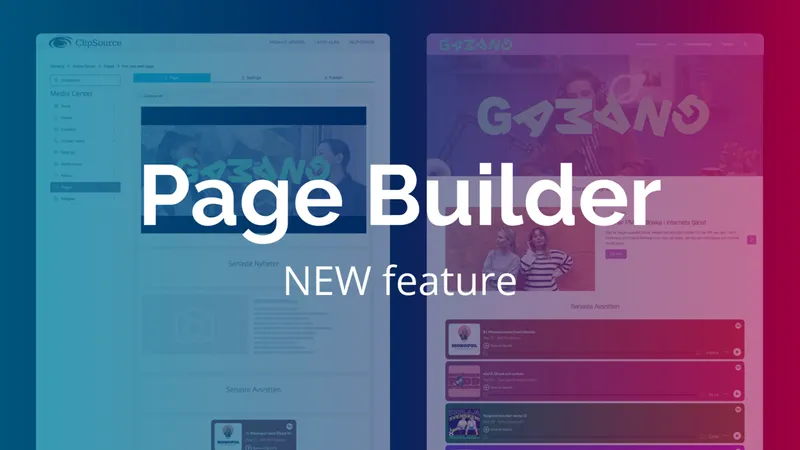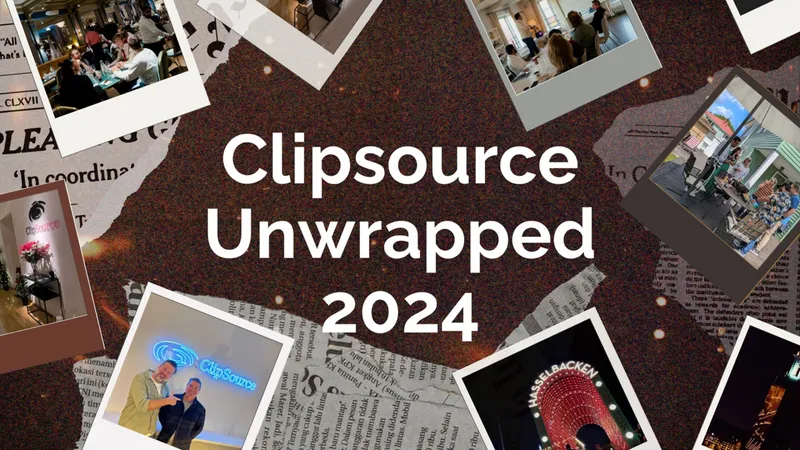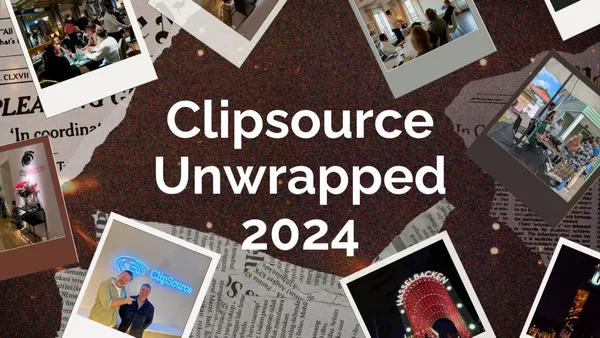Latest News
9 June 2025
May Product Updates: New Components, Smoother Layouts, and Smarter Tools
Another May, another slay. We're back with another round of product updates. This release focuses on improving discoverability, video layout options, and everyday usability—plus some long-awaited system automations. Let’s dive in!
1 April 2025
Launching Page Builder – Create pages with more flexibility
Hello from slightly sunny Sweden!We're now starting the rollout of Page Builder, a brand-new tool for creating and managing pages in the platform. With Page Builder, you design pages using flexible components – deciding for yourself how the content should look and function, no technical skills required.
12 March 2025
Storytel Iceland launches Media Center from Clipsource
Audiobook publisher Storytel launched a new Media Center for the Icelandic market today, provided by Clipsource. The new service gives journalists and partners significantly better access to news, samples, previews, images, and videos about Storytel's releases. “It will be an integral part of our media strategy,” says Storytel’s PR manager in Sweden.
Company News
Storytel Iceland launches Media Center from Clipsource
Audiobook publisher Storytel launched a new Media Center for the Icelandic market today, provided by Clipsource. The new service gives journalists and partners significantly better access to news, samples, previews, images, and videos about Storytel's releases. “It will be an integral part of our media strategy,” says Storytel’s PR manager in Sweden.
Clipsource Unwrapped 2024
Greetings from (slightly) snowy Stockholm, Sweden! As we wrap up 2024, we’d like to take a moment to reflect on a transformative year. We’re super excited to have worked with such amazing companies and individuals, and we look forward to a promising 2025. Here are some of the highlights from this past year: Key Statistics Many product updates One of the benefits of using Clipsource’s cloud service is seamless updates and feature rollouts. This year, our product and development team were hard at work, and introduced several enhancements to make your experience better: Looking Ahead As we step into 2025, our focus is on innovation and staying aligned with what truly matters to our customers. We’re dedicated to providing accessible solutions, embracing new technologies thoughtfully, and delivering meaningful value through everything we do. Launching Easy Start: Introducing a scaled-down version of our platform, making it simple for smaller clients to sign up and explore its potential. Global to Local to Universal: Introducing more features helping multinational media companies adapt and distribute eyeball-ready data and media globally. Leveraging AI thoughtfully: Harnessing AI as a tool to compliment creativity as well as practicalities, without replacing human ingenuity. Focusing on practicality: Delivering customer-first solutions that emphasize value and long-term impact over fleeting industry trends. “Looking back at 2024, it's clear that this has been a transformative year for the media industry. Many companies have had to shift their focus from investment-led growth to prioritizing profitability. While the journey hasn't been without its challenges, this recalibration paves the way for a more sustainable and innovative future. The resilience and adaptability we've seen across the industry give me great confidence in what's to come.”- Dan Willstrand, CEO Giving Back In times of global need, we remain committed to making a difference. This year, we’ve donated to UNICEF’s Disaster Response program. This initiative provides emergency medical care, shelter, food, clean water, vaccines, and protection for children and families affected by crises worldwide. It’s our way of supporting vital relief work and standing with communities in need. From everyone at Clipsource, we wish you a great holiday season and a fantastic New Year. Here’s to another year of growth, innovation, and collaboration! Cheers! The Clipsource Team
Clipsource welcomes Simon Wallin as a developer.
FOR IMMEDIATE RELEASE Stockholm, November 7, 2024 Clipsource welcomes Simon Wallin as a developer. Clipsource has appointed Simon Wallin, an experienced developer in the media industry, to accelerate product development efforts. Simon joins Clipsource from the media technology consulting firm Eyevinn Technology, where he played a crucial role in designing solutions for prominent clients, including companies like Red Bee Media, Nenda and Viaplay Sports Network. Clipsource is a platform that dramatically simplifies communication for media companies—always with the goal of increasing awareness and consumption of the customers’ content. The services include digital media centers, distribution of linear and VOD schedules, screening of programs and films, content sharing with partners, and much more. Erik Hoffman, CTO at Clipsource, says: “I’m excited to welcome Simon to our team. He brings extensive experience in media industry software development and a strong, versatile range of expertise across solutions, technologies, and services. His focus on the product and delivery will be essential as we continue to innovate and advance our platform and product offering for global media companies.” Simon Wallin says: "I’m thrilled to join such an ambitious, forward-thinking team with a compelling product and a strong position in the media landscape. I look forward to learning from my new colleagues and contributing to the ongoing enhancement and expansion of Clipsource’s offerings." Photo:Simon Wallin For further information, please contact: Erik Hoffman, CTOerik.hoffman@clipsource.com+46 (0)704 993 623
Bauer Media Audio Sweden partners with Clipsource for content communication
Bauer Media Audio has chosen the media communication platform Clipsource to support its content communications in Sweden. The partnership makes it easier for Bauer to publish and share news, images, audio, video and program information with journalists and other stakeholders. The ultimate goal is to increase awareness of Bauer’s broad range of radio and podcast content and to help consumers find their favorite shows.
Product Updates
Pre-Summer Product Updates: New book components, more customization & great fixes
Before we slow down for the summer, we are bringing you our latest product update, with powerful new features across Books, Media Center, Schedules, Program Catalog, and Mediabank. Here's what’s new:
May Product Updates: New Components, Smoother Layouts, and Smarter Tools
Another May, another slay. We're back with another round of product updates. This release focuses on improving discoverability, video layout options, and everyday usability—plus some long-awaited system automations. Let’s dive in!
Product updates: Media Center search, components and more...
Dear Customers,We’ve been busy this spring, and it’s time to share what’s new in Clipsource. From a powerful new search in Media Center to fresh components for Page Builder and smarter subtitle handling — this update brings improvements you’ll notice right away. Let’s take a look. Faster, smarter search in Media CenterYou may have noticed that we’ve rebuilt the search experience in Media Center. Instead of listing all results on a single page — which could be slow and overwhelming — results are now organized into tabs based on content type. You’ll find separate tabs for Posts, Screeners, Images, and more. This makes it easier to focus your search and, most importantly, it’s much faster.We’ve also started refreshing the design of the result views to make them cleaner and easier to browse. And this is just the beginning — coming updates will include tab-specific filters and other features to make search as accurate and effortless as possible.Improved search in MediabankWe’ve also updated the search in Mediabank to help you find images, videos, and audio files faster. You can now search across all content directly from the top level — no need to click into each workspace or collection to locate the right file.New Page Builder component for book releasesWe can’t help but talk more about our new Page Builder. For our book publishing customers, we’ve just released a new Automatic component that makes it easy to showcase book releases.With this component, you can display a slider or grid of newly released or upcoming titles. You can choose to show all books, filter by publisher, or highlight a specific type of book — for example, hardcover, e-book, or audiobook. Once published, the component updates automatically as you add or schedule new titles — no manual work needed.Smarter headings for automatic componentsWe’ve added a small but useful improvement to some of our automatic components: you can now choose to include a built-in heading.Previously, you had to add a separate header component — but since automatic components are access-controlled, the header could sometimes appear even when the actual content was hidden. With the new built-in heading, the title only shows when the content does, keeping everything consistent and clean for your visitors.This update applies to the Latest Posts, Screeners, Books, and Upcoming events components.More flexible schedule change postsSince we introduced Schedule Changes as a separate post type in Media Center, some customers have asked for the option to create a “clean” post — without any recorded changes. This is useful when you want to share general scheduling-related news that isn’t tied to a specific channel or program.By default, the channel and date pickers are active as usual. But now, there’s a toggle in Media Center that lets you disable them and publish a post without any linked data. Consistent typography with updated font settingsWe’ve improved font handling in the text editor, used across the system. Admin users now have access to an updated set of font options that better reflect the typography used on their site.Since many of our customers use custom font families, this change ensures that headings and text in the editor more accurately match the look and feel of the published site — especially for fonts with dedicated headline styles. The result is more consistent, on-brand content with less manual styling. Other minor improvements: Fixed an issue that sometimes prevented subtitles from appearing in Program Catalog videos. Added support for SRT and STL subtitle formats, in addition to VTT. Supported in both Screening Room and Program Catalog, via manual upload or integration. - The Clipsource Team
Launching Page Builder – Create pages with more flexibility
Hello from slightly sunny Sweden!We're now starting the rollout of Page Builder, a brand-new tool for creating and managing pages in the platform. With Page Builder, you design pages using flexible components – deciding for yourself how the content should look and function, no technical skills required.
Stay in the loop
Sign up below to get notifications on new features & product updates